Best deals of the year Live Now on Amazon Great Indian Festival.
Shop Now | Pay in ZestMoney EMIs

Shop Now | Pay in ZestMoney EMIs
ZestMoney is here to help!
Choose your convenient repayment term from our wide range of EMI plans
Once you setup NACH or SI, we’ll automatically collect your EMIs
You can close your EMI without having to pay any additional fees
Signing up for a ZestMoney credit limit is very simple. Just verify your mobile number and you’re good to go!
Complete your profile, submit the required KYC documents and set up your repayment to activate your credit limit.
Once you have selected the product you wish to buy, proceed to checkout and select ZestMoney EMI under the EMI section as your payment method.
Once you select ZestMoney EMI as your payment method, you can choose the EMI plan as per your convenience.
Once your EMI plan is approved by our lending partner and your order will be placed successfully. Amazon will ship your product to you as per their delivery policy.
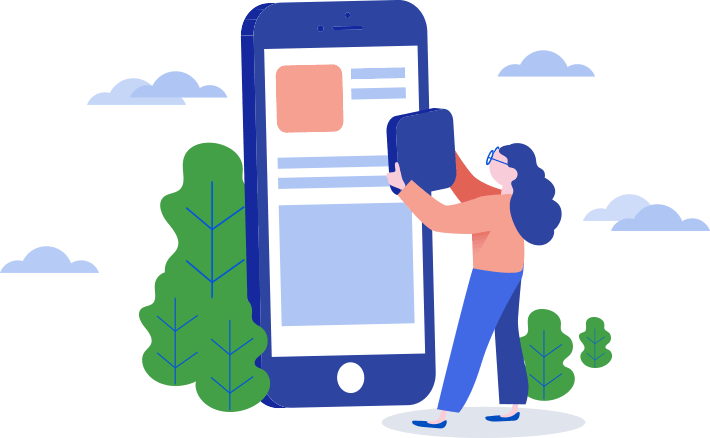
EMI on Amazon lets you pay for your purchase on Amazon in equal monthly instalments over a selected period of time. You can select the EMI payment plan as per your convenience.
You can avail EMI on Amazon by paying via your ZestMoney credit limit, as made available to you through our lending partner during the checkout of your purchase. You need to sign up on ZestMoney and get yourself an active credit limit before you can use the EMI option Amazon.
ZestMoney EMI offers a lot of benefits like easy digital EMIs option to shop at 15000 merchant partners for clothing, travel, furniture, insurance or education. Also, you can create a ZestMoney account within minutes as the complete process is online.
When you create your account with ZestMoney, we don’t ask you for your credit card details. Signup with us and we will assign you a credit limit that can be used to get EMI option on Amazon.
After you get ZestMoney credit limit, go to Amazon and select your phone for checkout. On the payment page, choose ZestMoney under the EMI Options.
You can pay at Amazon with ZestMoney in two ways: use Amazon gift voucher during payment or pay with ZestMoney under EMI options on Amazon.
Login to your ZestMoney account, select Amazon, enter the voucher amount and Amazon voucher will be generated for you.